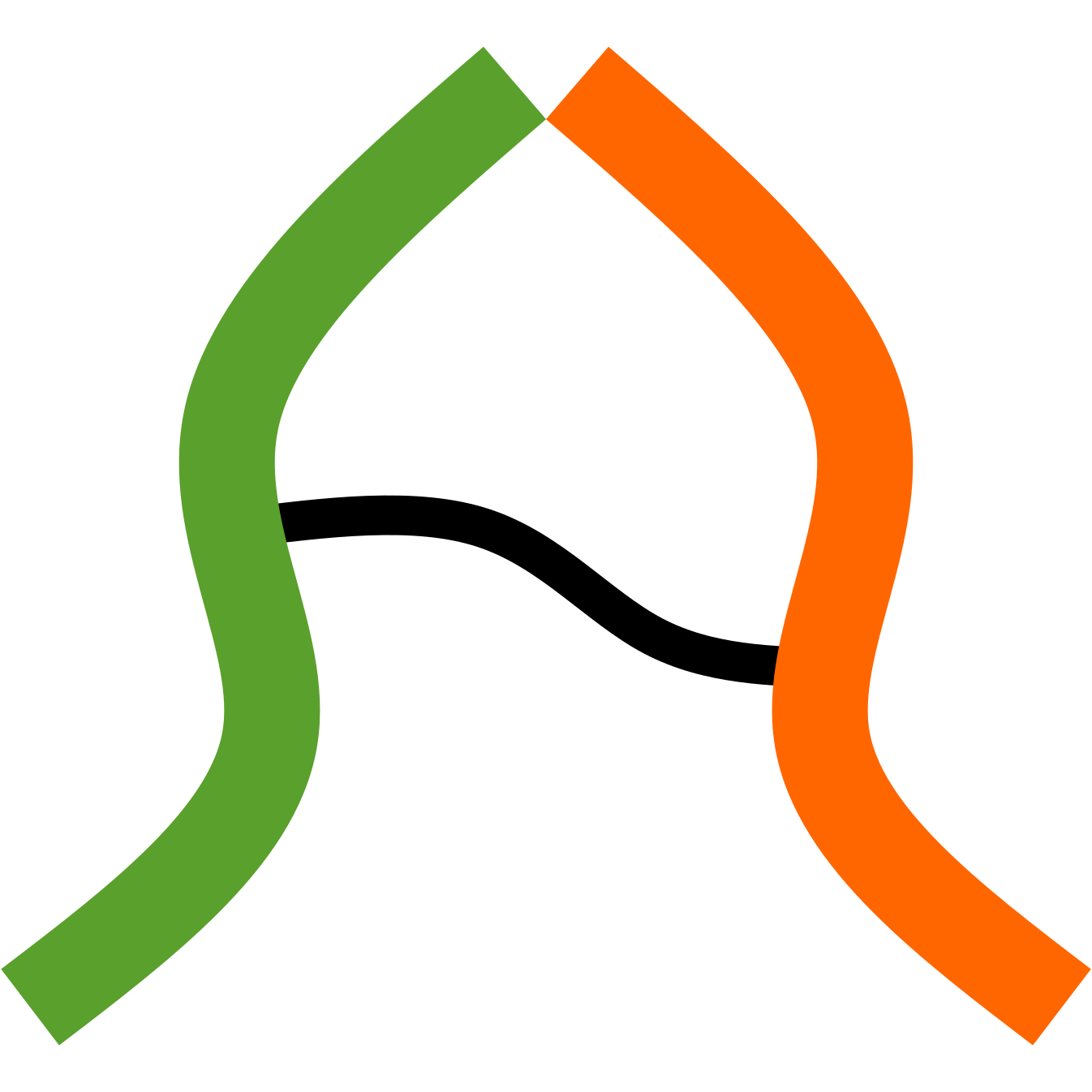
MS Annika 3.0 is a cross-linking search engine for use with cleavable and non-cleavable cross-linkers and MS2 or MS2-MS3 spectra. It can deal with a wide variety of cross-linkers and provides robust and transparent FDR control based on a target-decoy approach.
MS Annika 3.0 is a cross-linking search engine designed to work with cleavable and non-cleavable cross-linkers and can process spectra from any MS2-based workflow (CID, ETD, HCD and stepped HCD) as well as MS2-MS3-based acquisition workflows. MS Annika has been tested on many datasets from various distinct cross-linking experiments and proved to reliably detect high numbers of crosslinks while providing accurate FDR estimates. The MS Annika algorithm can deal with proteome-wide studies as well as small-scale experiments using a variety of different cross-linkers.
More information about the implementation of MS Annika and how the MS Annika algorithm works is given here:
The Proteome Discoverer Node of MS Annika can be used with Thermo Scientific Proteome Discoverer (version 2.3 and above). Please note that MS Annika 3.0 (the latest version) is only available for Proteome Discoverer 3.1 (and above). To install MS Annika for Proteome Discoverer please perform the following steps:
MS Annika is now ready for use in Proteome Discoverer! For detailed documentation please refer to the MS Annika user manual which is also included with the download. An in-depth tutorial on how to use MS Annika is given here: Tutorial .
Please note: If you are experiencing problems during the installation because of Windows
security, click on "More info" at the prompt and select "Run anyway".
The first steps to making sure that your cross-linking search is successful is to set up all required resources.
If you have already added your FASTA file to Proteome Discoverer, you can skip this step. Otherwise, use the menu to navigate to "Administration > Maintain FASTA files". Click the add button and supply your FASTA file.
Some cross-linking reagents are already supplied by Proteome Discoverer. If the reagent you want to use is not in the list at "Administration > Maintain Chemical Modifications", you can add it. The process differs for different versions of Proteome Discoverer
Click on the Add button. Fill in the name, Abbreviation, and total mass of the linker. Select Amino acids that the linker can connect to and set the classification to "CID cleavable crosslink". The items in the Neutral losses can be set here or directly in the search engine. Diagnostic ions from the diagnostic ions tab are used but can also be set in the search engine. Finally, in the Crosslinking tab, use the dropdown to select "Cleavable Crosslinker" and add the respective fragments and connect them using the lower part of the window.
Go to "Administration > Configuration" and click the MS Annika Detector tag. Click the three dots at the right-hand side of the preview window, depending on whether you want to add neutral losses or diagnostic ions. Add the masses that you want to show up in the Detector node, one in each line.
These settings will only apply after you re-open potentially open studies!

Use one of the provided workflow files or set up a new workflow. The minimal Workflow consists of a Spectrum Files node, a Spectrum Selector, and the three Annika nodes: Detector, Search, and Validator. The Consensus step only requires an MSF Files node. The Detector node contains parameters regarding the identification of cross-link spectra and ion doublets. The cross-linker, neutral losses, and diagnostic ions can be selected here (if set up as described above). Once all parameters are set to your satisfaction and the input files are selected, the analysis can be started. In the Job Queue window that will open, it is possible to expand on the currently running job and get information about the progress.
More template workflows can be found here: Workflows.
The license for MS Annika can be reviewed here. You will be asked to accept it during installation.
This research project is a collaboration of the Protein Chemistry Group at the IMP, Vienna and the Bioinformatics Research Group at the FH Upper Austria, Hagenberg Campus. For any further questions, bug reports, or ideas please contact: Micha Birklbauer, Viktoria Dorfer, Stephan Winkler, Karl Mechtler, or post your comment in the MS Annika GitHub repository.