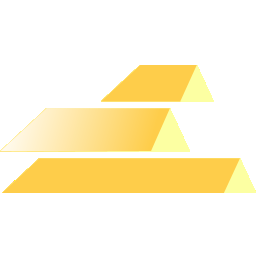
MS Ana is a scoring system to identify peptides in tandem mass spectrometry data using a library of previously identified spectra. Furthermore, MS Ana can create decoy spectral libraries for validation and run searches for additional modifications not found in the spectral library.
This software is specially designed to work with high accuracy tandem mass spectra and modern spectral libraries build from high accuracy tandem mass spectra. By using a suitable library you can achieve higher sensitivity and increased processing speed compared to traditional database search. Identifications from MS Ana are also highly accurate, as we observe a strong overlap with identifications from database search algorithms like SEQUEST HT, as well as gold-standard spectral library search algorithms like NIST MS Pepsearch.
Manuscript in preparation.
MS Ana is available as a windows command line application. Please download the latest version and see the usage instructions included with the download. The release also includes test files to run an example spectral library search.
The Proteome Discoverer Node of MS Ana can be used with Thermo Scientific Proteome Discoverer. To install MS Ana for Proteome Discoverer please perform the following steps:
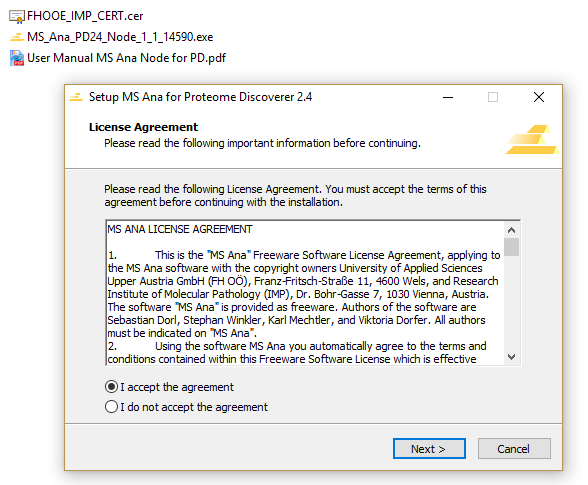
MS Ana is now ready for use in Proteome Discoverer! For detailed documentation please refer to the MS Ana user manual which is included with the download.
Please note: If you are experiencing problems during the installation because of Windows security services you need to use the provided certificate to add FHOÖ & IMP as a trusted software source. Double-click the FHOOE_IMP_CERT.cer, then choose ‘Install Certificate...’ and follow the instructions on screen.
Using MS Ana in Proteome Discoverer is similar to using any other identification node like Mascot or SEQUEST. Simply drag & drop the MS Ana node into your workflow and connect it to its predecessor and successor nodes. You will need to select a spectral library that was previously registered to Proteome Discoverer.
To run a workflow with MS Ana you must first add a spectral library using the spectral library tab in Proteome Discoverer. Suitable libraries for different standard organisms can be downloaded directly through the Proteome Discoverer or from the MassIVE website or the NIST website. In Proteome Discoverer go to Administration, 'Maintain Spectrum Libraries'. Then select either Download to add standard libraries from Proteome Discoverer or Add (+) to import a library from your hard drive.
This research project is a collaboration of the Protein Chemistry Group at the IMP, Vienna and the Bioinformatics Research Group at the FH Upper Austria, Hagenberg Campus. For any further questions, bug reports, or ideas please contact: Sebastian Dorl, Viktoria Dorfer, Stephan Winkler, Karl Mechtler, or post your comment in the IMP Nodes for Proteome Discoverer Google Group.